Google Play Store is one of the biggest online stores to purchase mobile games, apps, books, movies, and other digital content. Learn how to add money to your Google Play Store in various ways in India for a fast and convenient way to purchase in case you found something worth spending online.
Add Cash to Your Google Play Store Account
Credit Card

Linking your credit card to probably the easiest way to add credits to your Google Play Store by simply entering your card details once and these will then be saved for future purchases.
- Now, tap Google Play Store icon from your Android phone. Make sure that you are signed in. And if you have multiple accounts, make sure to log in to the correct account you want to use.
- Tick the three dots on the top right corner of the screen to see the list of payment options and select “Credit Card”. You can add Mastercard, Visa, Visa Electron, or Rupay for one time purchases only.
- Select the “Add Payment Method” option and enter the required details.
- Double check the details to ensure everything is correct before hitting the save button.
Add Cash Using a Gift Card, Gift Code, or Promo Code
When you redeem gift codes, the amount will be automatically credited to your Google Play Store account.
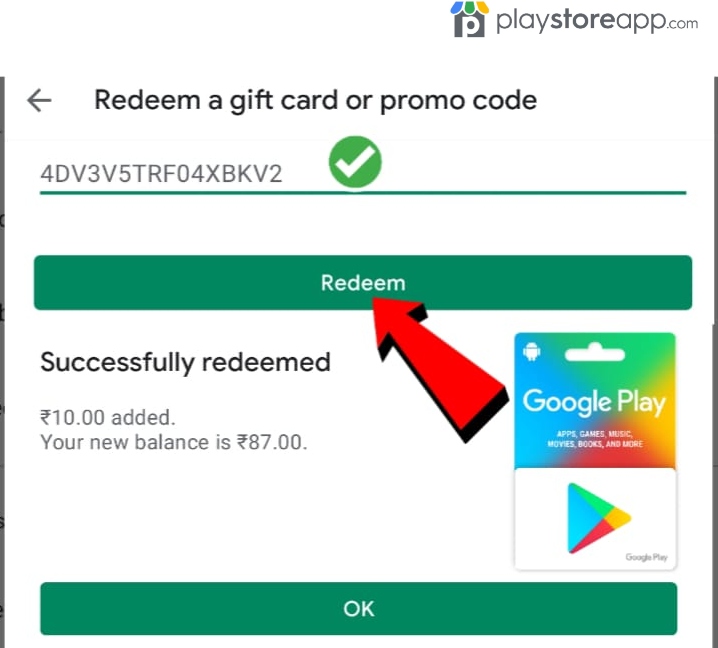
- Open Google Play Store app and look for the profile icon at the top right corner.
- Go to Payments and Subscriptions, then, select Redeem Gift Code.
- Enter the code and follow the prompts to complete the action.
Add Cash through Online Banking
Online banking can also be used to top up your Google Play Store account without the risk of storing your sensitive banking details. However, every transaction made through Google Play Store needs to be confirmed through your bank’s website or mobile app. Also, this feature only works with version 6.4.0 and above.
- Open Google Play Store and tap the three dots to reveal the list of accepted payment options.
- Select Debit Card, Add Payment Method, and enter the necessary details to start using your balance for purchases or pay for subscriptions.
Other Payment Methods for Google Play Store Purchases Accepted in India
Mobile Phone Billing
- Mobile phone users with device and service plans can purchase digital products or content and be directly charged to their carrier bill. However, this feature is only limited to Idea and Vodafone subscribers.
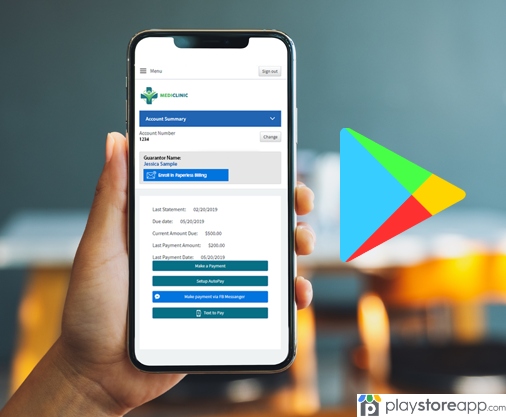
PayTM
- PayTM is the only eWallet accepted in India to buy mobile apps and digital content on Google Play Store.
Additional Information
Anytime updating your payment method to top up or add money to your Google Play Store account is just the same as adding your preferred payment option the first time.
- Open Google Play Store on your Android device and tap the profile icon at the top right corner.
- Go to Payments and Subscriptions, then to Payment Methods, and then Payment Settings.
- Select the payment you want to update or remove by tapping the Remove or Edit options under the payment method you want to remove or edit.
Enter the details to complete the action, and then save.
Other releated articles:
ABOUT ME 🙂
Barbara Newton Tabares is a skilled SEO writer with 8 years of experience in content creation, copywriting, and digital marketing. Known for her ability to craft engaging and optimized content, Barbara has a proven track record of enhancing online visibility and driving traffic for various clients.
Skills
- SEO Writing
- Keyword Research
- Content Strategy
- Copywriting
- Editing and Proofreading
- Digital Marketing
Any questions? Contact me! [email protected]

