You can have multiple Google accounts to use to start downloading apps and buying digital content on Google Play Store app. This article will help you learn easy steps on how to switch from one profile to another.
Change Account Profile in Google Play Store App
- Launch Google Play Store app from your Android device,
- Go to the top right corner of the screen and tap your profile photo or initials,
- Look for the drop down arrow and tap the icon to reveal the account options,
- Select the account you want to switch to.
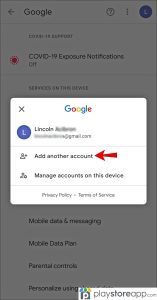
Change Account Profile via Google Play Web
Open your mobile web browser and type https://play.google.com on the address bar
Look for the profile icon at the top right and then click Switch Account
Tap the account profile you want to switch to. But if you cannot the preferred account, choose Use Another Account or Add Another Account.
Add Another Account in Google
- Go to your Android device’s settings,
- Look for Accounts, then Add Account, and tap Google,
- Add the username and password you need to add and follow the rest of the screen prompts to complete the action,
- Repeat these steps to add multiple accounts.
Or you can do the steps below:
- Go to accounts.google.com using your web browser,
- Click Use Another Account,
- Provide your email address and click Next,
- Enter the email password and hit the Next button,
- Follow the rest of the instructions to successfully add another Google account.
Additional Information for your Google Account
You can add your picture to your profile by going to gmail.com or the Gmail app
- Click the profile icon at the top right corner or the initials,
- Tap the camera icon below the photo, then select Change,
- You will have two options to change your profile photo: Upload from Library (if doing the profile change from Android mobile or tablet or Upload from Computer) or Take a Picture. Choose your preferred option.
- Tap Save to complete the action.
Note: Steps on how to change your profile in Google Play Store may vary by device and Android version.
Other articles releated:
ABOUT ME 🙂
Barbara Newton Tabares is a skilled SEO writer with 8 years of experience in content creation, copywriting, and digital marketing. Known for her ability to craft engaging and optimized content, Barbara has a proven track record of enhancing online visibility and driving traffic for various clients.
Skills
- SEO Writing
- Keyword Research
- Content Strategy
- Copywriting
- Editing and Proofreading
- Digital Marketing
Any questions? Contact me! [email protected]

