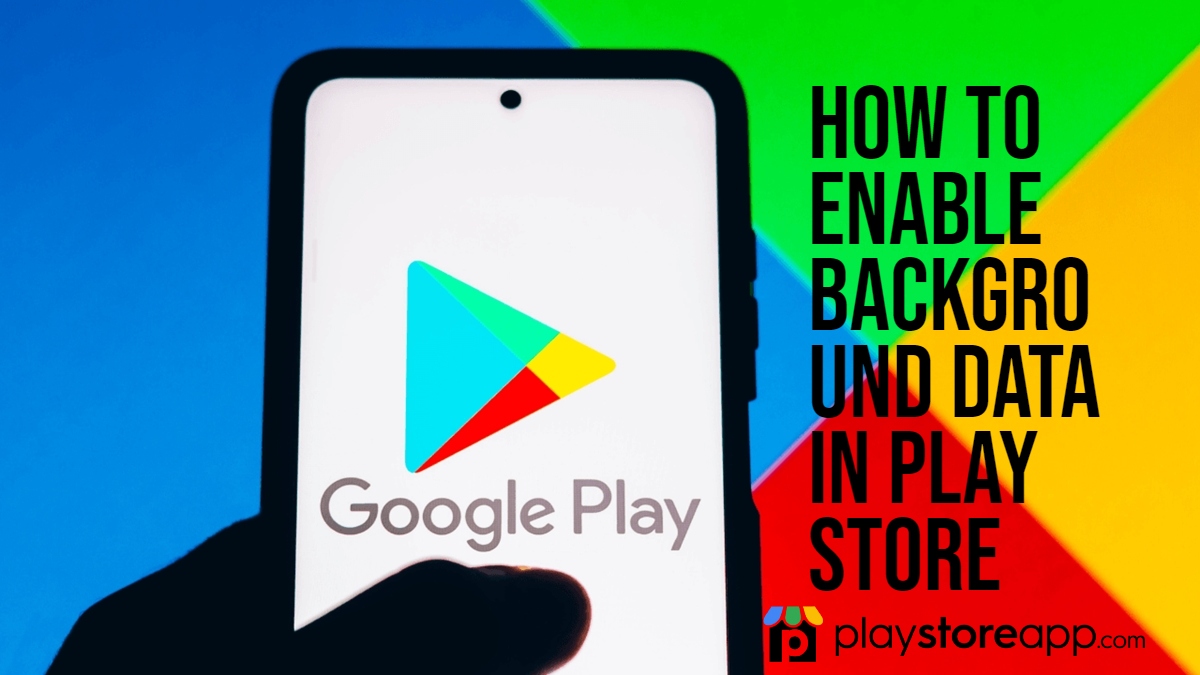At times, it might appear like your smartphone is operating all by itself. Mobile applications keep refreshing app data in the background, even if you are not using them actively. It drains data and depletes the battery.
In Android smartphones, you can enable or disable background data per your preference. In case you want to find out how to enable background data, you have come to the right place. We are going to discuss how you can do that effectively.
What is Background Data?
Background data is also called app refresh. It is the use of mobile data by applications when they are not being used. In case you allow background data stores, apps are going to update themselves constantly in the background with new content and information.

Apps use data while you are using them actively but they also run when you are not even touching your phone. This is the difference between background and foreground data. The latter is only used when you are using the app and engaging in it. While the former is the one where data is being used even when the app has been closed.
Background data’s main purpose is to keep content fresh and updated. In case you are keeping background data on, the new content will be automatically located as you open the again.
Terms, such as ‘background data’ and ‘app data’ usually refer to the mobile data used by phone and not personal data collected by data brokers or used for ad tracking. You can protect these data by using a good encryption tool, background app be managed with the help of a dedicated cleanup tool.
Enabling Background Data in Google Play Store
In some cases, due to improper settings or some other reasons, Google Play Store might not work properly. Sometimes, it shows errors, such as ‘No Connection, Retry’. Such an error will keep you from downloading the apps available on the Google Play Store. At times, users might also have questions about how they can enable background data.
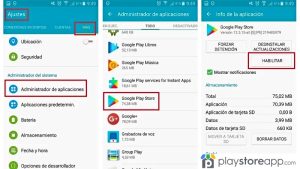
At times, Google Play Store might show an error with the message ‘Background Data Disabled: Google Play Store needs background data to be enabled’. You can fix this error. Here we are going to discuss the two methods for doing so.
Other releated articles of interest:
Enable Google Play Store Background Data from Settings
At times, when you are using the power saving mode on the device, it automatically switches to the background data in restricted mode. Thus, whenever you have to download something, it shows an error.
For resolving the error in the Google Play Store, follow the steps given below. Make sure that you are going to get rid of the error of the background data disabled on your Android smartphone.
- The first step is to go over to the ‘Settings’ section of the Android device.
- Then, you have to choose the option ‘Data Usage’.
- In the display, you will find ‘Data Usage’, you will notice three dots at the top-right corner.
- Now, you will have to tap on three dots and it is going to show you all the options available to you.
- Now, choose the option ‘Restrict Background Data’ for enabling background data.
When you have made the changes in the settings, open Google Play Store. In case you change settings properly, the error ‘Background Data Disabled: Google Play Store needs background data to be enabled’ shouldn’t appear. The Google Play Store is then going to work well with your device.
Enable Background Data from Data Usage
At times, you might have to disable background from setting data usage. Check out the steps given below on how to enable background data from an Android smartphone’s data usage option.
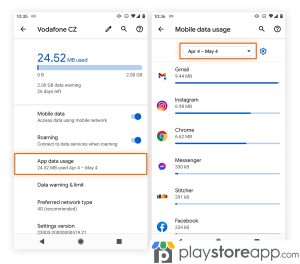
- Go over to Settings and then the Data Usage option.
- Choose ‘Google Play Store’ from there.
- Scroll down to the bottom of the page to check out the ‘restrict background data’ option.
- Uncheck the option if it has been checked to enable background data.
With these solutions given above, you can eliminate such errors in Play Store.
Difference Between Restricting and Turning Off Background Data
Restricting background data can put a limit on when and how apps update when you don’t use them. If you turn off the background it will mean that it is going to refresh itself just once when you launch the app and it will not be able to update in the background.
Reasons Android Apps Allow Background Data
Android apps allow background data to provide users with a better experience. If an app has data enabled in the background, it will continue receiving data if the user isn’t using the app actively. It ensures a more seamless experience since they are not interrupted by the app continuously.

There are some reasons why Android apps have data enabled in the background.
- One of the primary reasons is that it can help in improving user experience.
- The reason why Android applications have enabled background data is that it can help in saving battery life. If the app is allowed to use data in the background, it will help in preventing the app from being able to access the data of the device if the device gets stolen or lost.
Restricting Background Data on Android
In case you want to limit the data on the devices, you can easily restrict it. These apps will not be able to use data in the background and can use the data when you actively use them.
To do this,
- Go over to ‘Settings’ and then select ‘Data Usage’.
- Then tap on the menu button given at the top-right corner.
- There on, choose ‘Restrict Background Data’.
- You then have to confirm the action by tapping on ‘OK’.
When you have done this, you are going to notice a warning symbol placed next to an app that uses mobile data in the backdrop. In case you have to stop an app from using mobile data completely, disable it completely. Go over to ‘Settings’ and then ‘Data Usage’ and then tap on the application you can want to disable. Toggle the option ‘Restrict Background Data’ to ‘Off’ position.
Background data is the data the app stores in the background. But you can enable or disable it as per your preference. When you open an app and it shows an error that background has to be enabled, you can do that easily. We have listed the solutions above. It will improve your experience with the application by giving you access to more relevant content.
ABOUT ME 🙂
Barbara Newton Tabares is a skilled SEO writer with 8 years of experience in content creation, copywriting, and digital marketing. Known for her ability to craft engaging and optimized content, Barbara has a proven track record of enhancing online visibility and driving traffic for various clients.
Skills
- SEO Writing
- Keyword Research
- Content Strategy
- Copywriting
- Editing and Proofreading
- Digital Marketing
Any questions? Contact me! [email protected]