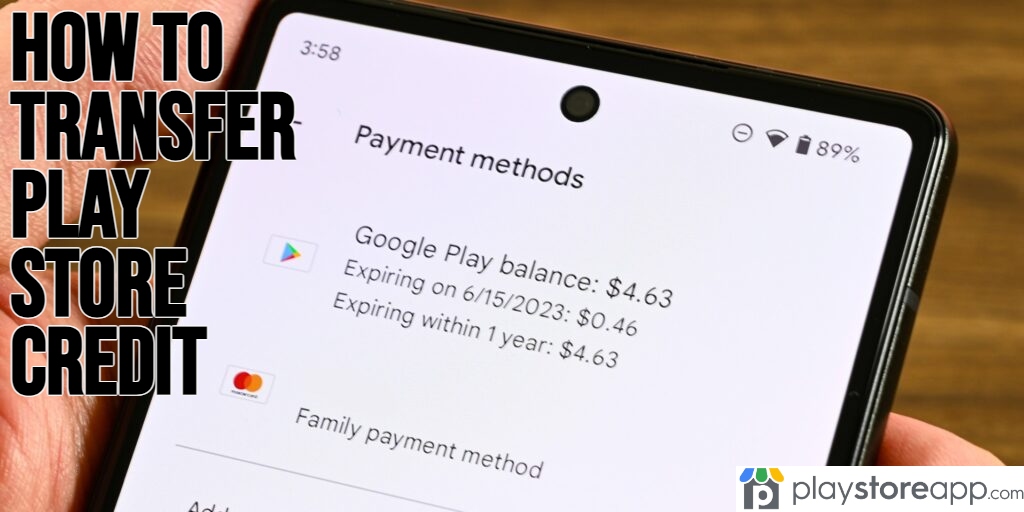Do you want to know how to transfer Google Play Store Credit to your bank account? The process can be very tricky to do. But you can read this article to find out how you can do that.
Google Play Store is the official platform of Google where users can buy and download premium Android apps using Google Play Store credit or balance.
What is Google Play Store Credit?
Google Play Store Credit is a payment method used for buying content available on Google Play Store. Credits are added to your account balance by buying a credit package from Google or redeeming a Google Play gift card. Once you have credit to your account, use it for buying games, apps, TV shows, movies, and more.

Check your credit balance whenever you want by opening Google Play Store and tapping on the ‘Account’ tab. The credit balance is displayed under ‘Payment Methods’. For using the available to make a purchase, just choose ‘Google Play Credit’ as the preferred payment method when you are prompted.
In case you have a problem using a credit or have some query about your balance, get in touch with Google Play Support for help.
Limitations on How you can use your Google Play Store Credits
There are a few limitations on what you can do with your Google Play Store Credits.
- Transfer it to some other Google account: Google Play Store credit is linked to your Google and can’t be transferred to some other account.
- Transfer it to a Google Pay Account- Google Pay is a service that lets you pay for goods online and purchases made in stores. Google Play Store credit can’t be used for funding your Google Pay account or buying products or services.
- Transfer it to a bank account- You cannot withdraw your Google Play Store credit balance to a bank account or some other payment method, officially.
- Transfer it to some other device- Google Play Store credits are synched across devices, which are signed with the same Google account. There is no way to transfer it to some other device, which is using a different Google account.
How Transfer Google Play Store Credits to your Bank Account?
You can share Google Play Store Credits with your family members when you set up a Google Play Family Library. Thus, you can use it to buy content and share it with up to 5 other members who have access to their Google account. Also, you can control what content the members of your family can access and how much they can spend from the available balance.
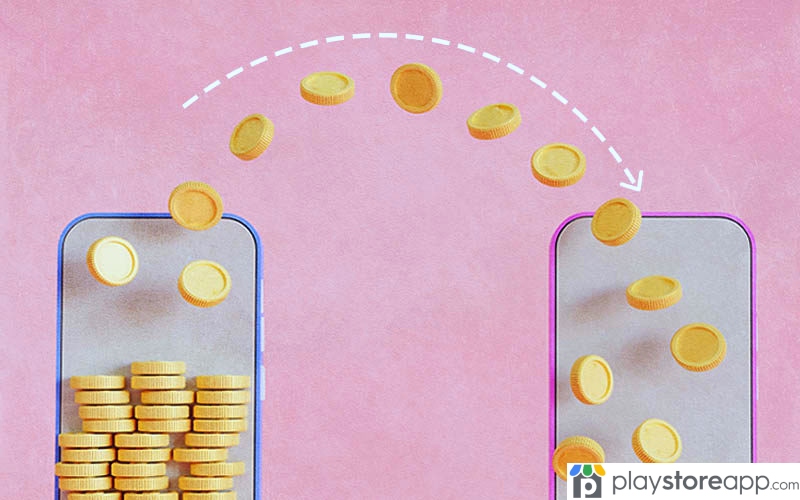
As already mentioned, there is no official way to transfer Google Play Store credits to a bank account or some other payment method. Nevertheless, there are a few unofficial methods, which some people claim to work. But they are not recommended since they might violate Google Play Store terms of service or involve scams or fraud.
A few of these methods are:
Selling Google Play Gift Codes or Cards Online for Cash
It might work if you have unused gift codes o cards that you haven’t redeemed yet. Nevertheless, it might be risky since you might encounter fraud buyers who might not pay you or use stolen codes or cards.
Using Third-Party Websites and Apps that Claim to Convert Your Google Play Store Credit to Cash
It might work for you when you find a legitimate website or app, which offers these services and charges a reasonable fee. Nevertheless, it might be unsafe since you might end up revealing your payment details or personal information to scammers or hackers.
Buying Digital Content from Google Play Store and Selling Them Online to Get Cash
It will work for you if you buy popular games, apps, books, movies, or subscriptions, which have a higher demand and resell on online shopping platforms. Nevertheless, it can be illegal since you might fringe the intellectual property rights of the content creators or breach the terms of service of the platforms.
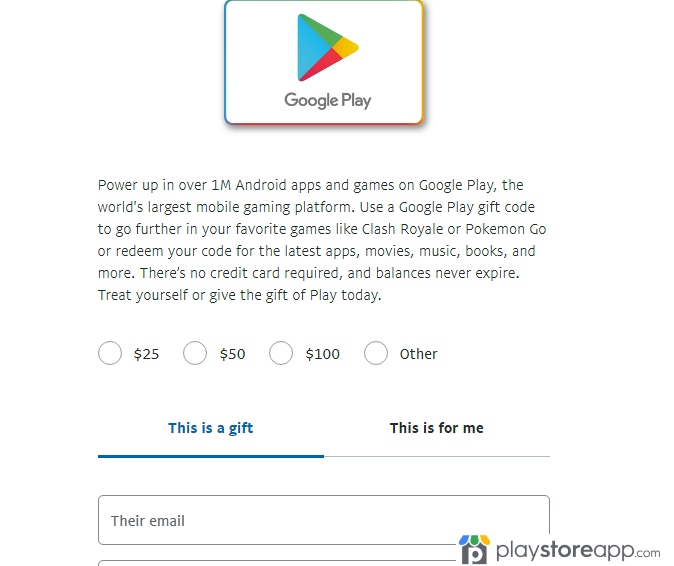
Hence, you should use any of these methods for transferring your Google Play Store credits to bank accounts as it might cause you to lose your money and get blocked. In certain cases, you might also face legal consequences.
Steps to Transfer Google Play Store Credits to Google Pay
As already mentioned, there isn’t an official way to transfer your Google Pay Store credits to a Google Pay Account or use it to many a purchase.
Google Play Store credits and Google Pay balance are two different entities, which can’t be merged or transferred. The credits can be used to buy apps, books, games, music, movies, and subscriptions from Play Store. Google Pay balance can be used for paying for things with Google Pay app or withdrawing money to your bank account.
The primary reason why you cannot transfer Google Play Store credits to Google Pay is that it is subject to various terms and conditions.
For example, Google Play Store credits can expire after some time or are subject to refund policies, which are different than the balance of Google Pay. Moreover, Google Play Store credit might not be compatible with some currencies or payment methods that are supported by Google Pay accounts.
Hence, if you would like to use your Google Play Store credit balance for some other purpose than purchasing digital content from Google Play Store, you have to check out the alternative solutions available.
In simple words, it isn’t possible to transfer your Google Play Store credits to Google Pay, directly. You have to use Google Play Store credit for the intended purpose or look for ways to transform it into something else.
How to Use Google Play Store Credit?
Google Play Store Credit is a virtual credit that can be used for buying games, apps, and other digital content on Google Play Store. The credits can be added to your account using a debit or credit card. You can also redeem a Google Play Gift Card.
Add Credit to your Google Account Use it to Buy Apps, Games, and more
If you want to add more credits to get more games, apps, and in-app purchases for your Android devices, you can do the following,
- Join Google Play Points Programs.
- Take advantage of the special offers available.
Google Play Store has multiple apps across different categories. A few apps might be available for free. However, some premium versions that come with additional features require you to pay. It is when you are going to need Google Play balance. Can transfer Google Play Store credits using the methods on the list above but we are not recommend it.
Other releated articles:
ABOUT ME 🙂
Barbara Newton Tabares is a skilled SEO writer with 8 years of experience in content creation, copywriting, and digital marketing. Known for her ability to craft engaging and optimized content, Barbara has a proven track record of enhancing online visibility and driving traffic for various clients.
Skills
- SEO Writing
- Keyword Research
- Content Strategy
- Copywriting
- Editing and Proofreading
- Digital Marketing
Any questions? Contact me! [email protected]