Many Android users know that Google Play Store has an endless supply of games, apps, music, and other media. However, it can be quite expensive to purchase all the content. Fortunately, redeem codes are simple and effective means of saving money and accessing all your favorite downloads. However, there are tips and tricks that one needs to know to maximize their Play Store Experience with redeem codes fully. Below are some insights on what you need to know about redeem codes to help you save money and enjoy the Play Store’s full benefits.
What Are Redeem Codes
Redeem codes are also known as promo codes or gift cards. They are alphanumeric combinations allowing you to enjoy free access to paid content and other exclusive perks on Google Play Store. These valuable codes act as virtual currency, allowing you to buy apps and perform in-app purchases, movies, music, or books without using your money.
Benefits of Using Redeem Codes
Now that you know what redeem codes are, you may be wondering why you need them in the first place. Redeem codes provide a user with various benefits, and they are valuable if you are an avid Google Play Store user. Some of the benefits include:

- Saving Money: The most important benefit is saving money. Using Redeem codes on the Play Stores gives a discount or a free download. It saves you significant amounts of money over time.
- Give Gifts: You can share these codes with friends and family as gifts. Instead of buying a specific app, game, or book on someone’s behalf, you can share the code with them so they can redeem the most appropriate content.
- Trying out new games or apps: You do not have to spend money on a new game or app you have yet to test. Using redeem codes gives you this chance, especially when you wonder if you will enjoy the content.
How to Redeem Codes on the Play Store
If you want to start saving money on the Play Store and use redeem codes, you can follow a few straightforward steps below:
- On your Android device, open the Play Store app.
- Tap on your profile picture at the top right corner.
- Click on Payment & Subscriptions
- Click on Redeem Gift
- Fill in the code. They also provide an option to scan a gift card.
- Click Redeem.
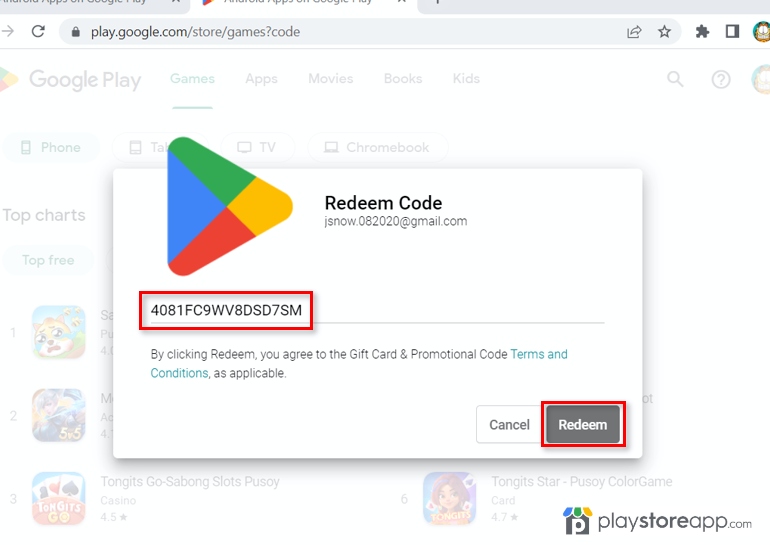
If you received the code via email, you can follow the steps below:
- Click on the email that you received
- Select Redeem Gift
- Follow the instructions that appear on your screen.
Apart from redeeming the codes on your profile, you can redeem the code directly when making a purchase. To do so, follow the steps below:
- Go through the normal checkout process until you get to the payment method.
- Next to the payment method, choose the down arrow
- Click Redeem
- Fill in your code
- Follow the onscreen instructions that appear.
Below are some other types of rewards and ways you can redeem them.
Redeeming Play Store Rewards
Promotional codes allow a person to redeem discounted Google Play Store content. You can use these rewards immediately or save them for later. However, they expire if unused. Follow the steps below to redeem these rewards.
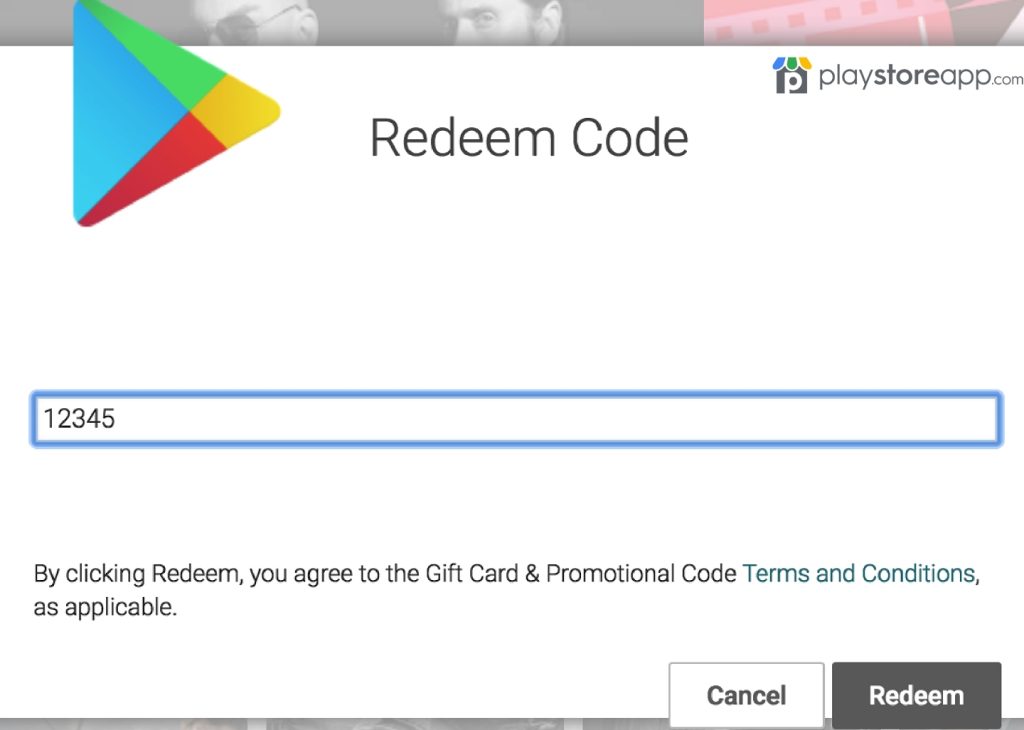
- Open Google Play Store
- Click on your profile picture
- Click on Offers & Notifications
- Select the Offers tab: If using an older version, click on Account and go to Rewards.
Redeeming Promotion
You need to claim and redeem the promotion once you receive it. You can see if you have a pending offer by:
- Opening the Play Store
- Selecting your Profile Picture at the top right corner
- Clicking on Offers and Subscription, and
- Clicking on the Offers tab.
If you find you have offers, you can claim them by
- Finding the promotion you wish to use.
- Selecting Claim Now or Get Reward
- You then go to a new page describing the offer under Saved.
Using Discount Coupons
If you exchange Play Points, you can get a discount. These coupons have the following characteristic:

- They are tied to specific accounts, meaning you cannot use them across profiles.
- They indicate a specific amount.
- It can only apply to purchases in the same currency.
- Only apply to purchases made in the same region or country.
Redeeming a Book Promotional Code
Google Play promo codes can apply to specific book purchases. They can be at a lower price or free.
- Before purchasing a book, follow the steps indicated under the Promotion Redemption section.
- You can find the promotion on the offers page if you do not redeem it immediately.
- If the book is free, it’s immediately added to your library.
- Add the book to your cart.
- Finish the checkout process.
- Offer only applies to eligible purchases.
- The book appears in your library.
How to Find Legitimate Redeem Codes
Now that you know how to redeem codes on the Play Store, you might wonder where to find them. There are various sources for redeem codes, but not all are legitimate. Here are some tips for finding legitimate redeem codes:
- Check official Play Store promotions: Google occasionally offers to redeem codes for official promotions, such as new app releases or holiday sales. Keep an eye out for these promotions to get access to legitimate codes.
- Follow app developers on social media: Many app developers offer to redeem codes as part of social media promotions. Follow your favorite developers on Twitter, Facebook, and other platforms to stay current on these promotions.
- Use code-sharing websites: Various websites allow users to share redeem codes. While some of these codes may be legitimate, it’s important to be cautious and only use codes from trusted sources.
- Avoid scams: Unfortunately, many scams out there claim to offer free redeem codes but are designed to steal your personal information. Be wary of any website or app that asks for your personal information in exchange for a code.
How to Get More Redeem Codes
If you want even more redeem codes, you can use various tricks. Here are some of the most effective methods for getting more codes:
- Join beta testing programs: Many app developers offer to redeem codes to users who participate in beta testing programs. Joining these programs can be a great way to access exclusive content and save money.
- Sign up for email newsletters: Some app developers offer redeem codes as part of their email newsletters. Sign up for newsletters from your favorite developers to stay current on these promotions.
- Participate in social media contests: Many app developers offer to redeem codes as prizes for social media contests. Follow your favorite developers on social media and participate in these contests to access codes.
- Use code generators: While not all are legitimate, some can be a great way to get free codes. Be cautious and only use code generators from trusted sources.
Redeem codes are a valuable tool for any Play Store user who wants to save money and enhance their experience. Whether you’re a seasoned user or a newcomer to the world of redeem codes, these insights will help you maximize your savings and get the most value from your Play Store downloads.
Other articles of interest:
- How to Delete Google Play Store Payment History
- How to Transfer Money from Play Store to Paytm
- How to Delete Budget and History Play Store
ABOUT ME 🙂
Barbara Newton Tabares is a skilled SEO writer with 8 years of experience in content creation, copywriting, and digital marketing. Known for her ability to craft engaging and optimized content, Barbara has a proven track record of enhancing online visibility and driving traffic for various clients.
Skills
- SEO Writing
- Keyword Research
- Content Strategy
- Copywriting
- Editing and Proofreading
- Digital Marketing
Any questions? Contact me! [email protected]

