Are you searching for a way to download Google Play Store on your Promethean board? This step-by-step guide walks you through the process. Whether you are a teacher seeking to incorporate educational apps into your lesson plans or you wish to enjoy your favorite apps on a larger screen, this guide will be helpful. The article will cover everything from enabling unknown sources to downloading the necessary files.
Promethean Board Compatible with Google Play Store
Before looking at the installation process, it is important to understand if your Promethean board is compatible with Play Store. Not all boards have this compatibility; you should check before downloading the app.
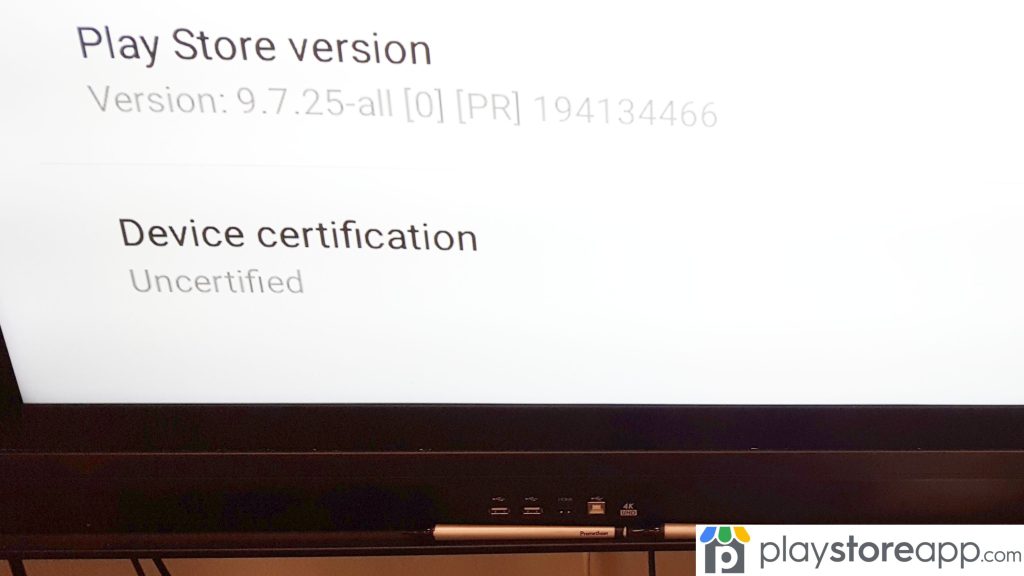
You will need to check the operating system of the Promethean board to ensure it is compatible. Google Play Store is only compatible with Android devices. If your Promethean board runs on a different system, it will not be compatible.
To check the board’s operating system, go to the settings menu and click on the About section. You will be able to see the operating system version of the board. You can download and install Play Store if it is on Android.
Downloading Google Play Store on Promethean Board
Now that your device is compatible follow the steps below to download the app.
Enable Unknown Sources
You must enable unknown sources to download and install Google Play Store on your Promethean board. To do so:

- Go to the Settings menu on the board
- Scroll down and click on the Security Section
- Search for the Unknown Sources option and toggle to the switch to enable it. You may get a warning message, but it is safe to proceed.
Download and Install Google Play Store APK
- Open your Promethean Board browser and search for Google Play Store APK download. Please visit only secure and trusted sites for this option to get an authentic file.
- Download the latest GP Store APK file version onto your board.
- Locate the File Manager once the file downloads and click on it to install it on your device.
- Tap Install on the confirmation message asking permission to install the APK.
- It can take a few minutes to install the app.
Log Into Your Account
- Locate and open Google Play Store App on your Promethean Board.
- Sign in using your Google account if you have one. If not, create a new account by following the on-screen prompts.
- Once you Sign In, you can access the various apps available in the store.
You have successfully downloaded and installed Google Play Store on your Promethean board with these three steps. You can now enjoy all your favorite apps on a larger screen. Remember to go back and disable the unknown sources.
Troubleshooting Common Issues During The Installation Process
While the installation process is relatively straightforward, there may be some common issues that you could face. Here are some of the most common issues and how to troubleshoot them:
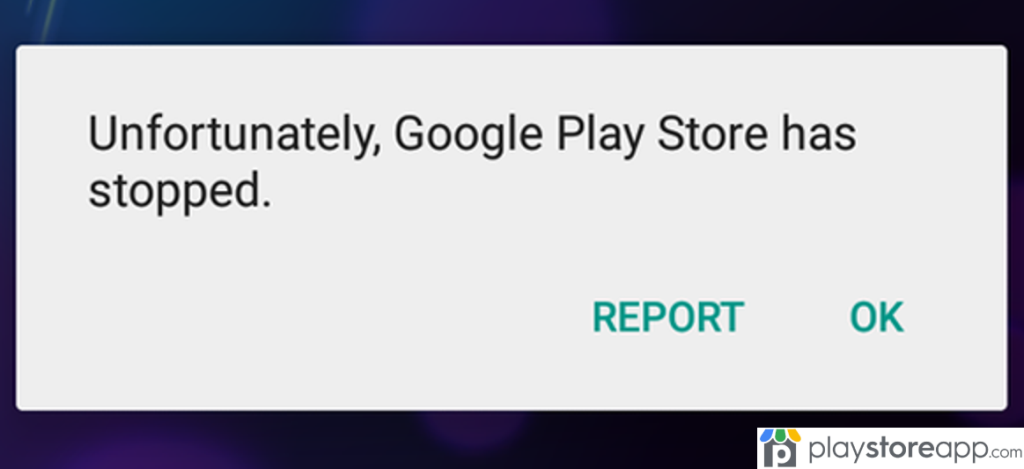
Google Play Store crashes or freezes
If you experience crashes or freezes when using Google Play Store, try clearing the cache and data for the app. You can do this by going to the settings menu, selecting the apps section, and finding Google Play Store. From here, you can clear the cache and data for the app.
Unable to Download Apps
If you cannot download apps from Google Play Store, try clearing the cache and data for the app, as mentioned in issue 1. If that doesn’t work, try restarting your Promethean board and checking your internet connection.
Following this article’s step-by-step guide, you can easily download and install Google Play Store on your Promethean board. With access to a wide range of apps, a larger screen for better viewing, and improved productivity, having Google Play Store on your Promethean board can significantly enhance your experience.
Other releated articles:
- How to Download Play Store in Jio Phone in Hindi
- How to Download Pokemon Fire Red Version in Play Store
- How to Stop Downloading Apps from Play Store
ABOUT ME 🙂
Barbara Newton Tabares is a skilled SEO writer with 8 years of experience in content creation, copywriting, and digital marketing. Known for her ability to craft engaging and optimized content, Barbara has a proven track record of enhancing online visibility and driving traffic for various clients.
Skills
- SEO Writing
- Keyword Research
- Content Strategy
- Copywriting
- Editing and Proofreading
- Digital Marketing
Any questions? Contact me! [email protected]

