Most companies keep a record of all transactions, and Google Play Store is no different. It keeps these records to offer transparency and convenience when making repeat purchases. However, there are cases where one would want to keep these transactions private and delete the history. This article will provide an easy step-by-step guide on how to delete this history.
Delete individual transactions from your Payment History
Sometimes, you may want to remove an individual transaction. Follow the steps below to delete the transaction from your Google Play Store payment history.
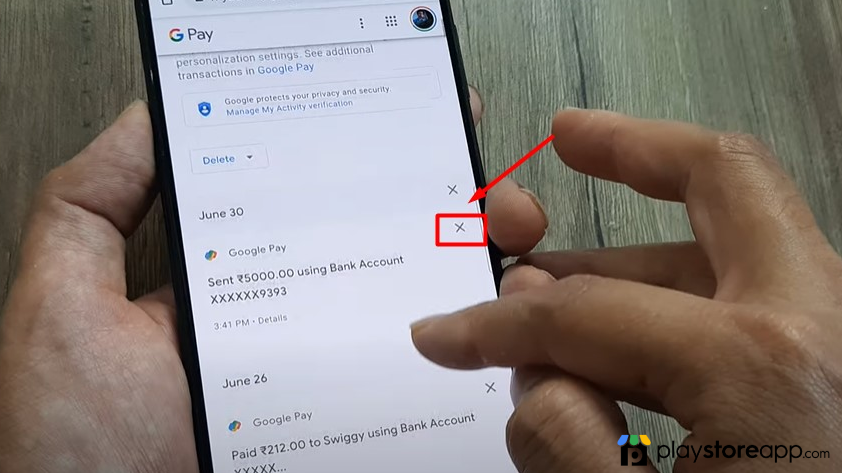
- Open Google Play Store app on your phone or device.
- Click on your profile icon.
- Choose the “Account” option from the menu that appears.
- In the Account section, tap the “Order history” option.
- You’ll now see a list of all your past transactions on Google Play Store. Find the transaction you want to delete and tap on it.
- On the transaction details page, tap the “More” button at the top-right corner of the screen.
- From the options that appear, select “Delete order” and then confirm your choice.
- The transaction will now be removed from your payment history.
It’s important to note that deleting a transaction will not affect any app or service you have purchased. You will still be able to use them as usual.
How to delete your entire payment history
If you want to delete your entire payment history, follow these steps:
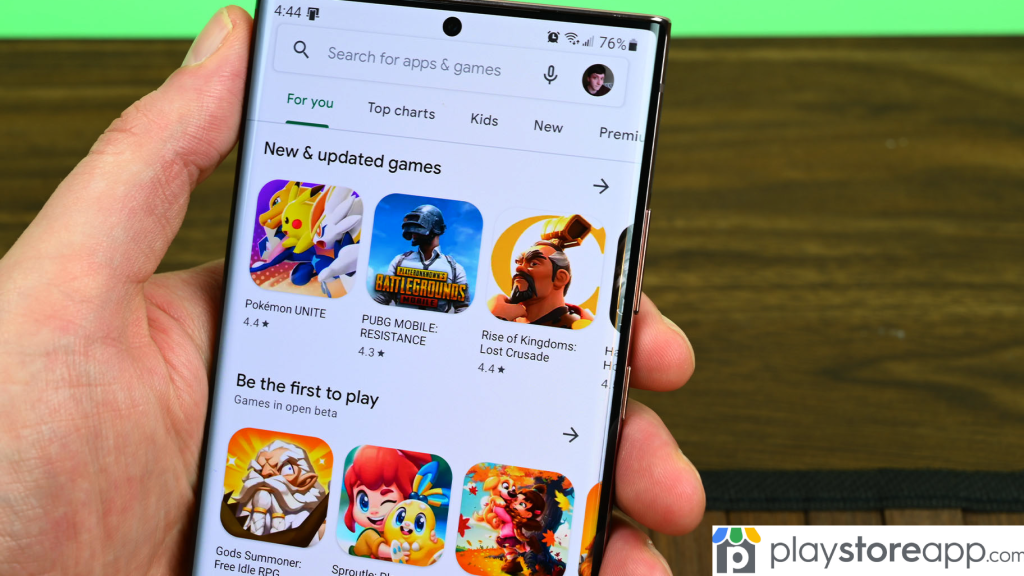
- Open Google Play Store app on your Android device.
- Click on the Profile Icon.
- From the menu that appears, select the “Account” option.
- In the Account section, tap on the “Order history” option.
- Now tap on the “Settings” icon at the top-right corner of the screen.
- Select “Clear local search history” from the options and confirm your choice.
Doing this will clear all your payment history from your device. However, remember that this will not delete your payment information from your Google account.
Other releated articles:
- How to Clear Play Store Cache
- How to Logout from Play Store
- How to Check Uninstalled Apps in Play Store
What to do if You Can’t Delete Your Payment History
There may be a few reasons you may be unable to delete your payment history. You can try the following solutions.
- Ensure you’re signed in to the correct Google account.
- Check for any pending transactions needing completion before deleting your payment history.
- Contact Google Play Store customer support if you cannot delete the history.
Deleting your Google Play Store payment history is easy with just a few clicks. Use the steps highlighted here to delete this history.
ABOUT ME 🙂
Barbara Newton Tabares is a skilled SEO writer with 8 years of experience in content creation, copywriting, and digital marketing. Known for her ability to craft engaging and optimized content, Barbara has a proven track record of enhancing online visibility and driving traffic for various clients.
Skills
- SEO Writing
- Keyword Research
- Content Strategy
- Copywriting
- Editing and Proofreading
- Digital Marketing
Any questions? Contact me! [email protected]

