Android users can now share apps with other Android users. Learn from this article how to do app sharing from Play Store app.
Share Apps from Official Google Play
This step is probably the easiest way to share apps from your Android device to another without using USB or a connector. However, the share feature is only available for Android devices running at least Google Play Store version 24.0 or newer.
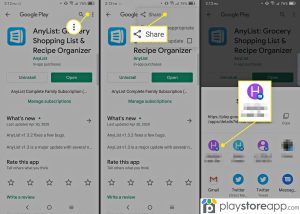
In addition, the share feature is not universally available (but available in the US, Europe, Asia, and most countries but not available in South Korea and South Africa). So if you are from these locations, here’s what you need to do:
- Tap Google Play Store app from your device and go to My Apps and Games
- Select the Share tab and click the Send button and just click Continue (you will be prompted to switch on location settings and Bluetooth if not turned on.)
- Select all the apps that you want to share by tapping the checkboxes. Then, tap the green triangle at the top right part of the screen.
Note: The owner of the device you want to share these apps to should also: Open Google Play Store app, go to My Apps and Games, tap Share, and then select Receive.
- Established a connection between the two devices and both parties should have a matching four-digit pairing code. The recipient will need to tap the Receive button once the code matches to start the download.
- Once the download is completed, the recipient has the option to install apps individually or select Install All.
- Once the connection is established between two devices via Nearby Share, both Android users can be the sharer or recipient.

Additional Information:
- Make sure that both devices are within 20 feet of distance
- Both devices are connected to the Internet and Bluetooth and location are turned on
- Make sure the sender and the recipient’s phones support Nearby Share and run the recommended Android versions (check the Android version by going to Settings>About Phone> and then see the current version under Device Name)
- The recipient must have enough free space
- Paid apps cannot be shared
- Movies, books, and age-inappropriate apps cannot be shared
- App sharing cannot be done with more than one recipient at a time. Repeat the steps for all other Android devices you intend to share the apps with
Other releated articles:
ABOUT ME 🙂
Barbara Newton Tabares is a skilled SEO writer with 8 years of experience in content creation, copywriting, and digital marketing. Known for her ability to craft engaging and optimized content, Barbara has a proven track record of enhancing online visibility and driving traffic for various clients.
Skills
- SEO Writing
- Keyword Research
- Content Strategy
- Copywriting
- Editing and Proofreading
- Digital Marketing
Any questions? Contact me! [email protected]

